Astro
Requirements:
- React 18 or later
- Tailwind CSS 3.4 or later
- Framer Motion 11 or later
To use NextUI in your Astro project, you need to follow the following steps:
Install React
NextUI is built on top of React, so you need to install React first. You can follow the official integration guide to install React.
Install NextUI
In your Astro project, run one of the following command to install NextUI:
Hoisted Dependencies Setup
Note: This step is only for those who use
pnpmto install. If you install NextUI using other package managers, you may skip this step.
If you are using pnpm, you need to add the following line to your .npmrc file to hoist our packages to the root node_modules.
After modifying the .npmrc file, you need to run pnpm install again to ensure that the dependencies are installed correctly.
Tailwind CSS Setup
NextUI is built on top of Tailwind CSS, so you need to install Tailwind CSS first. You can follow the official
installation guide to install Tailwind CSS. Then you need to add
the following code to your tailwind.config.cjs file:
Note: If you are using pnpm and monorepo architecture, please make sure you are pointing to the ROOT
node_modules
Usage
Now you can import NextUI components and use them in your Astro project:
Note that you have to add client:visible to the component to make it visible only on the client side. Otherwise
some functionalities of NextUI components may not work properly.
Version 2 is only compatible with React 18 or later. If you are using React 17 or earlier, please use version 1 of NextUI.